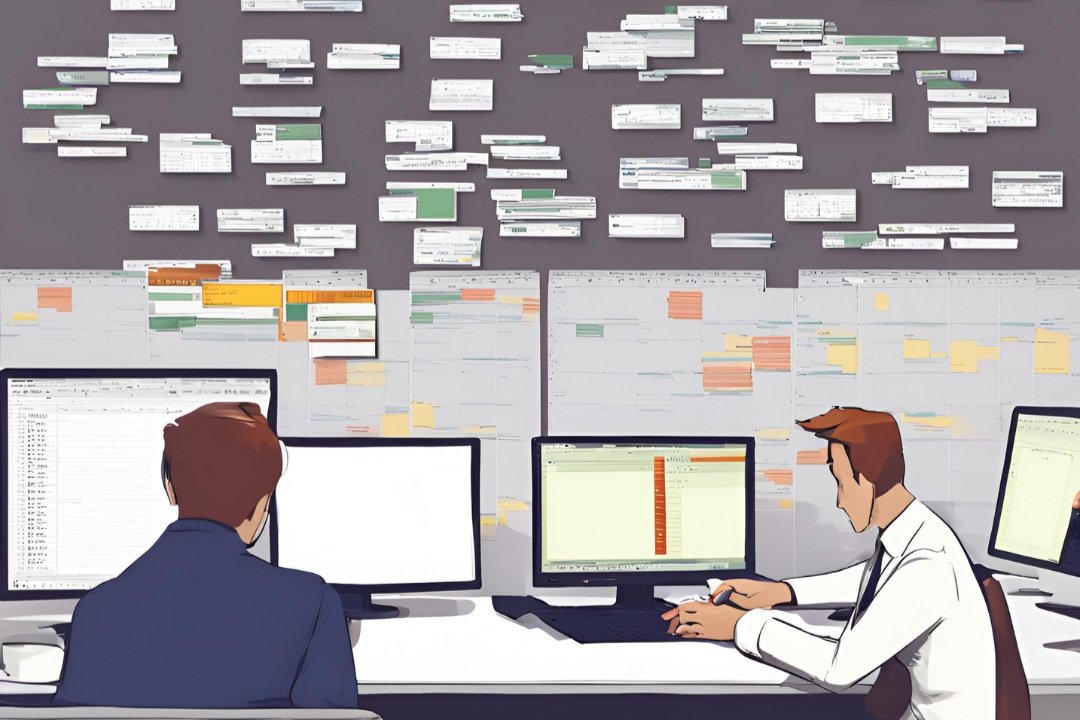From a Maze of Excel Tabs to Vibrant Power BI Dashboards in the World of Financial Reporting
As someone originally from the world of finance, I've had many roles throughout my career.
One specific job I'd like to discuss in this blog involved producing financial statements. Admittedly, it was not my favourite role. The process involved downloading files from the finance system, translating those into an Excel file, adjusting them manually, and then presenting and publishing them to Companies House.
The Pain of the Excel Process
The process through Excel was extremely manual. The team had to ensure that we had enough tabs to present data in various formats and to deep dive to any level the C-suite would want to explore. Naturally, as we produced and reviewed financial statements, additional requirements would emerge, forcing us to scramble to create extra pieces of reporting to meet the need.
On top of all this, because we had so many tabs, we had to implement extra processes to ensure they were always reconciled with each other.
The Epiphany Moment
It was during a post-publish review, when we all sat together as a team to vent about the process and the issues we faced.
"There has to be a better way!" was all I could think. Half our issues were reconciling reports and dealing with ad hoc deep dives into the results. I turned to a colleague in the finance systems team to vent my frustrations. He then introduced me to the benefits of BI tools, specifically Power BI, for presenting and visualizing data while keeping the data set linked to one source seamlessly.
With his help, I had my first experience with Power BI and saw the benefits it could bring. From that moment, it became my mission to build our statement reporting using Power BI, so we wouldn't have to endure another difficult close.
The Build - From Excel to Power BI
After spending time on intensive Power BI training, I was ready to tackle the project. I started by gathering a team of colleagues from finance, IT, and senior management to figure out exactly what we needed in the new dashboard. We had several brainstorming sessions to ensure we captured everyone's needs and expectations.
Once we had a clear plan, I focused on creating a central place to gather all our data, known as a data lake. This step was essential to make sure we had all the necessary information in one spot, ready to feed into Power BI.
Next, I began building the Power BI dashboard. This involved:
Organizing the Data: I structured our financial data, so it was easy to understand and analyse.
Cleaning the Data: I made sure the data was accurate and ready to use.
Designing the Dashboard: I aimed to create a user-friendly dashboard with interactive visualizations, allowing users to explore the data and gain insights.
Throughout this process, I stayed in close contact with the stakeholders, holding regular review sessions to gather feedback and make adjustments. This way, we ensured the dashboard met everyone's needs and expectations.
After thorough testing and approval from stakeholders at all levels, including senior leadership, we were confident the dashboard was ready. Finally, we launched the new Power BI dashboard. This new approach not only made our financial reporting process much smoother but also provided powerful insights and visualizations, enabling better decision-making across the organization.
Zerang - Where Do We Come In
Experiences like the one I mentioned above led Pritam and me to create Zerang. We have a wealth of experience and training across a wide variety of situations, allowing us to get the work done with relative ease, so you can concentrate on analysing the data rather than building it.
At Zerang, we specialize in transforming complex, manual processes into streamlined, automated solutions using cutting-edge BI tools like Power BI. Our expertise not only saves you time but also ensures accuracy and efficiency in your reporting. By partnering with us, you gain access to tailored BI solutions that provide clear, actionable insights, empowering you to make informed decisions and drive your business forward.
Let Zerang handle the technical heavy lifting, so you can focus on what truly matters!
To find out how we can help you with your data strategy get in touch today